05 Jan What browser does the Sony PSP use?
Sony’s recently updated the operating system (2.0) on the Playstation Portable to include some new features, including an internet browser. How does it work? Is it fast? What featureset does it support? Does it render CSS? Javascript? How does my site look on a PSP? What kind of limitations are there?
The browser bundled in the 2.0 firmware update is a welcome addition to the PSP. (Firmware is the software loaded into flash ram, that runs your PSP. Much like a motherboard bios, it can be flashed/updated. This firmware is sometimes called the “operating system”.) Prior to the 2.0 update, the only way to browse the net on your PSP is through hacked browsers found in Wipeout Pure, Tenchi no mon, and Fired Up PSP games. This usually involved downloading an ISO of the browser (illegal) and configuring your PSP to run homebrew software (potentially confusing to new users).
Naturally the built-in browser is a welcome addition, but be forewarned: To use this new browser you MUST update to version 2.0 firmware. You WILL loose the ability to run alot of homebrew, though the list of homebrew that runs on 2.0 grows daily.
So whats this browser called?
That is ACCESS’ NetFront browser. ACCESS specializes in mobile web browsing and their NetFront browser already has a strong foothold in the mobile phone market. NetFront touts quite an impressive list of features, not all of which are available to the PSP version of the browser.
The ACCESS’ documentation outlines its capabilities.
- HTML 4.01, XHTML 1.1, including Mobile Profile
- Parts of CSS1 and 2
- ECMA Script Mobile Profile
- ECMA Script 262 3rd Edition – i.e. JavaScript 1.5)
- DOM Level1, Level2 and Dynamic HTML
- Cache
- Navigation history
- Offline browsing
- Streaming Download
- Direct Connect (View and control functions of device from the browser)
- Rapid-Render
- Smart-Fit Rendering
- R to L Rendering (For Arabic and other languages that display from right to left)
- Image formats: GIF, Animated GIF, JPEG, Progressive JPEG, PNG, MNG, BMP, WBMP
- Internationalization support (Each character set supported)
- HTTP Cookie full support
- HTTP 1.1
- SSL Ver2, Ver3, TLS1.0
- SSL Route Certificate: VeriSign, Entrust, Thawte, Betrusted, GeoTrust, SECOM, Trust.net
- SSL Client verification function (PKCS #7, #10, #12)
- OMA* DRM (Verification and display of Forward lock/combine delivery contents)
- IPv4/IPv6 dual TCP/IP protocol stack
- Browser expandability: plugins, helper applications
Besides technical specifications, their documentation also lists the features available in NetFront. Many of the creature comforts we’ve gotten used to like tabbed browsing are in this list.
- Multi-window
- Tab browsing
- Popup protection
- Web search function
- Internationalized domain name support (automatically convert domain names from characters input in their native language)
- Web data manager (forms, usernames, passwords and other information saving depending on the site URL)
- URL input, bookmark, history
- Page memo
- Frames
- Enlarge/reduce, character size change, character encoding change
- Word wrap, prohibition processing
- Image saving
- Searching in web pages
- Software keyboard
- Vertical/horizontal scroll, drag scroll
- URL input history
- ROM 1 to 2MB (kernel + SLIM)
- RAM size 2 to 8MB from contents
ACCESS has been doing a phenomenal job in the mobile phone world offering an extensive list of extendible abilities and plugins. Will we ever see these make it to the PSP? Only time will tell. Rumblings already have it that Flash may be the first plugin to make it to the browser. The following items are available to the NetFront browser, but not available (yet) to the PSP version.
- NetFront SMIL Player/NetFront SVG Viewer – A multimedia expansion module developed by access conforming to W3C and 3GPP guidelines. It can be used as both NetFront plugin and as a standalone player, and shares the resources used by the browser.
- NetFront Sync Client – Data synchronization with external SyncML servers
- NetFront Document Viewer – Viewer for documents created in Microsoft Word, Excel, Powerpoint, etc. Offered as NetFront plugin.
- JV-Lite 2 Wireless Edition – Java operating environment that supports J2ME. Offered as a NetFront plugin, for running Java applets.
- Flash 6/Flash Lite – Needs no translation. Support for the de-facto Flash content.
- Helix DNA Client – Streaming player with support for RealAudio, RealVideo, MP3, MPEG-4, and SMIL.
- Adobe Reader LE – Support for PDF files
- Embedded ViaVoice – Translation of VoiceXML, offers support for voice recognition and Text-to-speech services.
- Mascot Capsule – 3D polygon engine
Rumors have it that Flash may be the first on this list to be included in the next firmware update. It would most likely be based on Flash Lite or Flash 6.
“Sony’s developers are considering adding Macromedia Flash support for PSP’s Web browser in the future, as well as expanding Javascript functions. Kawanishi explained they need to determine Flash’s performances on the PSP before coming to a conclusion. Kawanishi said that his team basically has an open stance toward network-related functions, and Flash playback was not intentionally ignored. On the other hand, Kawanishi explained that security issues prompted the team to leave out some Javascript support, such as allowing scripts to access the UMD.”
Translation: “We could add Flash, like, right now. But we have to make sure no one can exploit the Flash plugin and gain the ability to run homebrewed software.” The endearing term “security issues” and the fact that they mention “access the UMD” only shows Sony is steadfast in its opposition to home-made software.
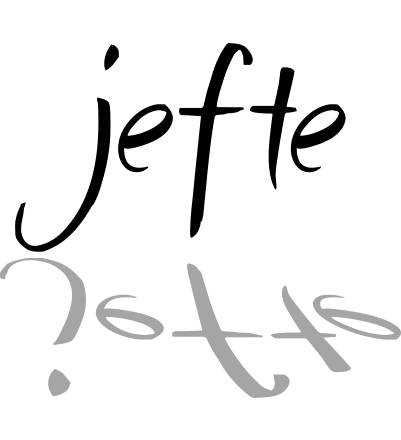

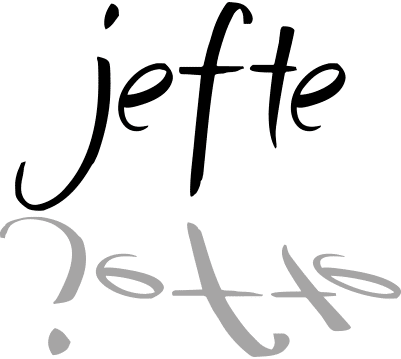
No Comments